|
Background Training: TCP/IP
Tracert (and ping) are both command line utilities that are built into Windows and most other computer systems. The basic tracert command syntax is "tracert hostname". For example, "tracert visualroute.com" and the output might look like: 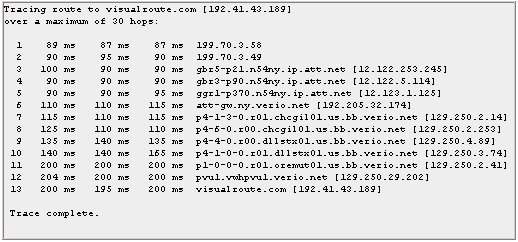
Here is a similar trace route as it would appear in a VisualRoute table: 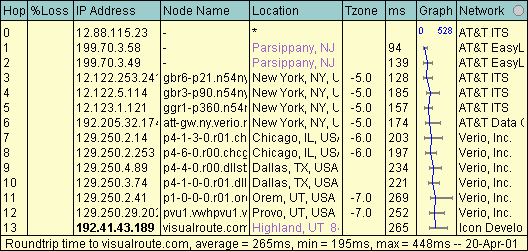
Discover the path: Tracert sends an ICMP echo packet, but it takes advantage of the fact that most Internet routers will send back an ICMP 'TTL expired in transit' message if the TTL field is ever decremented to zero by a router. Using this knowledge, we can discover the path taken by IP Packets.
How tracert works:Tracert sends out an ICMP echo packet to the named host, but with a TTL of 1; then with a TTL of 2; then with a TTL of 3 and so on. Tracert will then get 'TTL expired in transit' message back from routers until the desination host computer finally is reached and it responds with the standard ICMP 'echo reply' packet.
Try it yourself: To see this in action yourself, just use the '-i' option of ping, which allows you to set the TTL value of outgoing ping packets. For example, "ping -i 1 visualroute.com" and you will see "Reply from 199.70.3.58: TTL expired in transit" (where the router IP Address returned, 199.70.3.58, is specific to your Internet connection). Then again with "ping -i 2 visualroute.com", and get back "Reply from 199.70.3.49: TTL expired in transit", and so on. Finally at "ping -i 13 visualroute.com" you get "Reply from 192.41.43.189: bytes=32 time=198ms TTL=245", which is the destination host responding.
Round Trip Times: Each millisecond (ms) time in the table is the round-trip time that it took (to send the ICMP packet and to get the ICMP reply packet). The faster (smaller) the times the better. ms times of 0 mean that the reply was faster than the computers timer of 10 milliseconds, so the time is actually somewhere between 0 and 10 milliseconds.
Packet Loss: Packet loss kills throughput. So, having no packet loss is critical to having a connection to the Internet to responds well. A slower connection with zero packet loss can easily outperform a faster connection with some packet loss. Also, packet loss on the last hop, the desination, is what is most important. Sometimes routers in-between will not send ICMP "TTL expired in transit" messages, causing what looks to be high packet loss at a particular hop, but all it means is that the particular router is not responding to ICMP echo.
|

